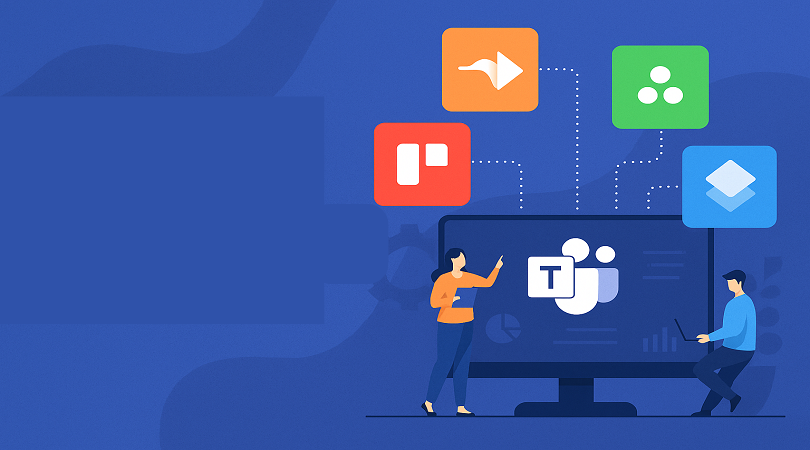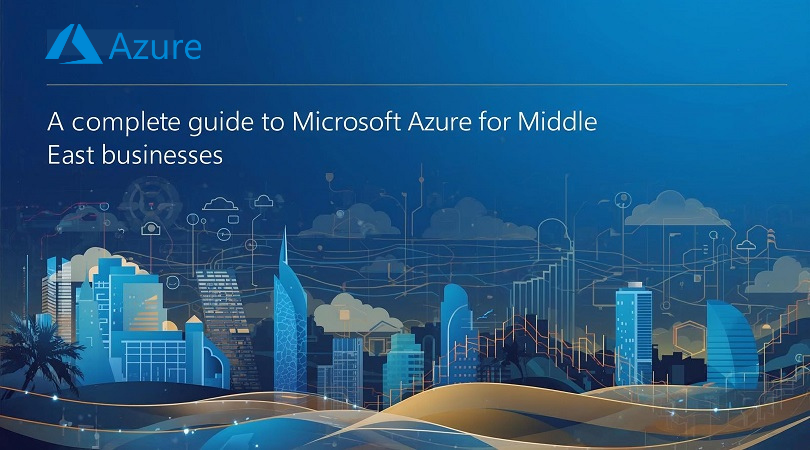Microsoft is transforming the way we work with its new AI tool – Microsoft 365 Copilot, a powerful Microsoft 365 AI assistant that enhances everyday productivity. Nowadays, companies of every size need to depend on artificial intelligence (AI) to grow and stay ahead in the rapidly changing digital economy. Microsoft 365 Copilot makes it possible for businesses of any scale to use AI within Microsoft 365 and simplify chores, raise productivity, and make data-based choices. With AI features built into Word, Excel, PowerPoint, Outlook, Teams, and others, Copilot allows organizations to work more efficiently.
What is Microsoft 365 Copilot – The Microsoft 365 AI Assistant?
Microsoft 365 Copilot is a built-in AI assistant in the Microsoft 365 suite, supported by large language models and information from Microsoft Graph to provide smart suggestions and automate tasks. Its purpose is to act alongside people in the workplace by summing up meetings, writing emails, creating content, studying data patterns, and helping with new ideas.
This isn’t only about computers doing our jobs but about helping us do them better. This AI in productivity software helps users think, plan, and carry out actions more effectively by blending business information with advanced AI in daily business tools.
Where Microsoft 365 Copilot Delivers Maximum Impact
- Word: Copilot for business helps make word processing far more efficient in Microsoft Word. If you are writing blog posts, business proposals or legal documents, Copilot can generate the first draft, offer suggestions for editing and change the tone and format for different audiences or uses. Documentation is essential for marketing agencies, law firms and HR departments, so this helps them save much time.
For e.g. For a small business owner, it’s possible to quickly develop specific proposals for customers using old templates and data kept in the CRM system.
- Excel: Excel forms the key component of business intelligence for many organizations. Copilot gains more capabilities from natural language queries and predictive analytics. Users may ask questions like “Which factors influenced sales the most in the previous year?” and it will respond with helpful, clear results.
For e.g. A mid-size retailer can swiftly find out which products or areas are affecting sales and can take action with their stock and marketing.
- PowerPoint: Creating captivating presentations is easier and faster with Copilot in PowerPoint. It is possible to turn Microsoft Word files into presentations, receive design advice, highlight the main points and generate notes for speakers.
For e.g. A sales employee can make personalized pitches quickly by using Copilot and adding relevant client details from their account.
- Outlook: Copilot improves Outlook by assisting with drafts, setting up priority lists and providing a summary for long email chains. Because of this, teams do not get overloaded with emails and can avoid drastic drops in productivity.
For e.g. A customer service manager can respond promptly to clients’ needs and keep communications of a good quality, even in busy periods.
- Microsoft Teams: Copilot makes meetings more engaging within Microsoft Teams by providing live summaries, tracking actions and displaying documents that are useful for the discussion. New features like Copilot Pages and enhanced meeting recaps help teams stay aligned even after meetings end. This way, teams can work efficiently together, whether they are together at the office, work from other locations or use a mix approach.
For e.g. A business managing employees across different locations can make sure everyone is on the same page, cutting down on repeated meetings and post-conference emails.
How Businesses of All Sizes Benefit
Small Businesses: For businesses with limited resources, Copilot is like having another employee manage admin work, improve productivity and allow them to make better use of their available time and staff.
Mid-Sized Companies: They experience the benefits of having Copilot gather all their data, automate processes and expand operations without needing extra people.
Enterprises: Copilot can be used by diverse departments in large organizations to create common processes, follow rules set by regulators and take data-driven decisions for strategy and progress.
Security and Integration
Enterprise-level data protection and compliance are guaranteed by Copilot since it operates on Microsoft’s secure cloud. It only lets a user see the data they are eligible for, so confidentiality and integrity are maintained. It also connects closely with Microsoft Power Platform which allows companies to design their own AI-focused workflows using Power Automate, Power BI and Power Apps.
Conclusion
Microsoft 365 Copilot, a leading AI in productivity software, opens up fresh opportunities for businesses to leverage AI to boost productivity, creativity, and expansion. By using the familiar Word, Excel, PowerPoint, Outlook, Teams and others, users avoid extra training and see instant results.
Microsoft 365 Copilot can benefit anyone from a single entrepreneur to a growing company and even multinational enterprises by adding value to even routine tasks. Taking advantage of AI is the key to leading others in the fast-moving world of business today.