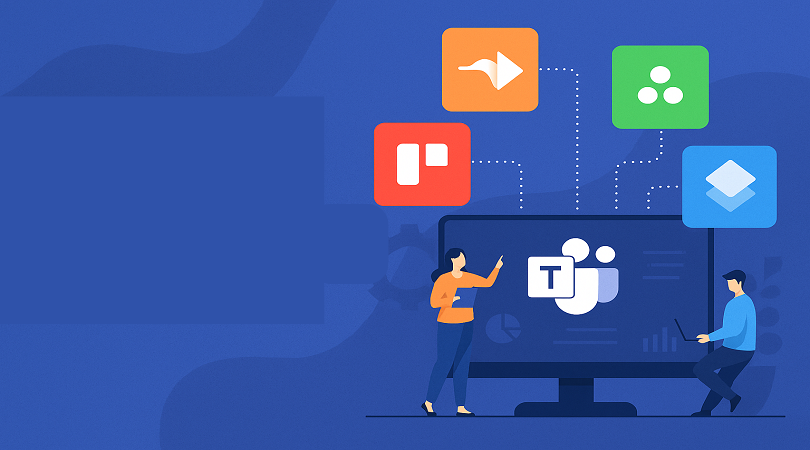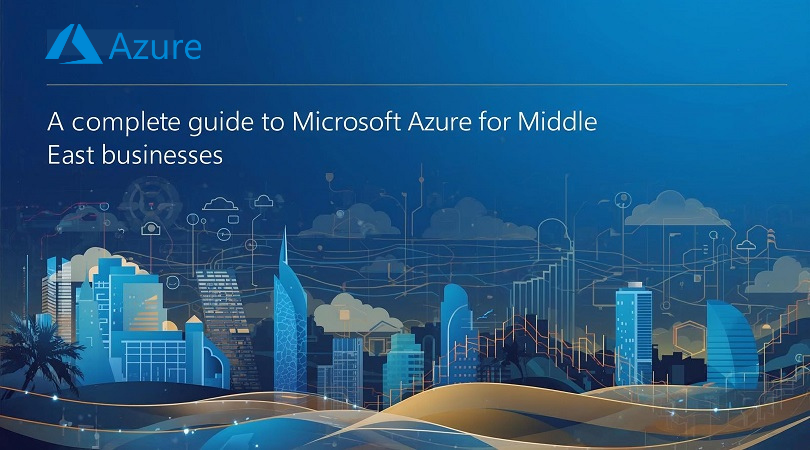AI-Powered Tools in Microsoft 365: New Features, Benefits, and How to Use Them
Artificial Intelligence (AI) has transformed the way people work. By integrating AI into Microsoft 365, Microsoft has taken a significant step toward helping users enhance productivity, minimize wasted time, and streamline routine tasks.
These updates introduce smarter features to familiar apps, including Word, Excel, Outlook, Teams, and PowerPoint, ensuring simplified workflows for individuals and businesses.
What Are Microsoft 365 AI Tools?
Microsoft 365 AI tools are built-in intelligent features designed to help users complete tasks quickly and efficiently. They’re not just add-ons but are deeply integrated into each app. These tools offer time-saving functions such as writing assistance in Word, meeting summaries in Teams, and data analysis in Excel allowing users to focus more on decision-making rather than repetitive tasks.
At the core of these tools is Microsoft Copilot 365, an AI assistant that works seamlessly with users. It can analyze data, generate content, design presentations and draft emails using natural language commands. Microsoft has created an environment where AI acts as a true companion in everyday work.
New AI-Powered Microsoft 365 Features
The latest AI updates enhance the interactivity and efficiency of Microsoft 365 apps. Key features include:
- Word AI Tools: Create drafts, summarize long texts and edit documents quickly.
- Excel AI Tools: Analyze data, generate visual reports and craft formulas with ease.
- PowerPoint AI Tools: Convert text notes into professional slides with design suggestions and guidance.
- Outlook AI Tools: Write emails faster, summarize lengthy threads and prioritize tasks.
- Microsoft Teams AI Features: Draft meeting notes, capture action items and enhance collaboration.
These features are part of the ongoing Microsoft 365 AI updates, helping users work smarter and collaborate better.
Benefits of AI in Microsoft 365 for Businesses
Businesses are seeing measurable gains with AI-powered Microsoft 365 tools. Key benefits include:
- Time savings: Automate repetitive tasks like scheduling, data entry and drafting.
- Better communication: Get concise meeting summaries and key takeaways.
- Smarter decisions: Use Power BI and Excel AI features for deeper data analysis.
- Higher productivity: Reduce manual work so employees can focus on strategy.
- Improved collaboration: Share, edit and finalize work faster using AI-driven features.
These advantages make AI in Microsoft 365 an important driver of business growth and efficiency.
Microsoft 365 AI Features Explained
Think of these tools as AI-powered assistants. Instead of navigating menus, you simply type or speak commands and Copilot delivers results instantly using cloud-based AI.
Examples:
- In Excel: Type “Show sales growth in the last six months” and Copilot generates a chart.
- In PowerPoint: Type “Build a presentation from this report” and Copilot designs professional slides.
This is AI automation in Microsoft apps at its best.
Best AI Tools in Microsoft 365
The most effective AI tools depend on your role and needs:
- Word AI Tools are perfect for writers and content creators.
- Excel AI Tools are ideal for Analysts and Finance Professionals.
- Teams AI Features enhance collaboration and meeting productivity.
- Outlook AI Tools improve communication and email management.
Together, these tools make Microsoft 365 a powerful AI productivity suite for individuals and organizations.
Final Thoughts
AI is no longer just a future trend; it’s already shaping the modern workplace. Microsoft Copilot 365 and other AI-powered features are making Word, Excel, Outlook, Teams and PowerPoint smarter and more efficient.
By adopting these tools with the right approach, businesses and professionals can save time, improve collaboration and boost productivity. AI in Microsoft 365 is paving the way for a more efficient office environment, providing practical and powerful solutions for the future.